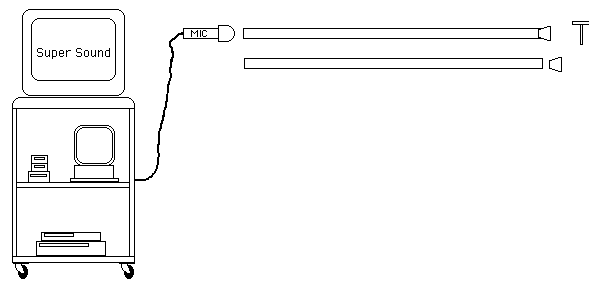Difference between revisions of "Open and Closed Ended Reflection"
From UO Physics Demonstration Catalog
(Created page with "{{NewDemo|subject=OWS|topic=Waves|file1=Open and Closed Ended Refle.gif}} Hitting the rubber cork with the mallet produces a sound pulse which will bounce back and forth in the tube. Set up Super Sound to be triggered by the pulse. The pulse will be inverted at an open end and not inverted at a closed end. If the cork is in the tube (one end open one end closed) each successive pulse to hit the mic will be inverted, if the cork is held just outside the tube (both ends o...") |
Holdenjose (talk | contribs) |
||
| (One intermediate revision by one other user not shown) | |||
| Line 6: | Line 6: | ||
''' | ''' | ||
* Tube: Next to Shelf I | * Tube: Next to Shelf I | ||
*Computer Logger Pro Sound Software | |||
*Hammer Shelf D- 4 | |||
*Rubber Stopper DR | |||
Latest revision as of 15:35, 22 February 2023
Return to Waves
Description:
Hitting the rubber cork with the mallet produces a sound pulse which will bounce back and forth in the tube. Set up Super Sound to be triggered by the pulse. The pulse will be inverted at an open end and not inverted at a closed end. If the cork is in the tube (one end open one end closed) each successive pulse to hit the mic will be inverted, if the cork is held just outside the tube (both ends open) the pulse will be inverted twice and be seen by the mic to not be inverted. Timing of the pulses seenby the mic can also show the speed of sound.
Location:
- Tube: Next to Shelf I
- Computer Logger Pro Sound Software
- Hammer Shelf D- 4
- Rubber Stopper DR