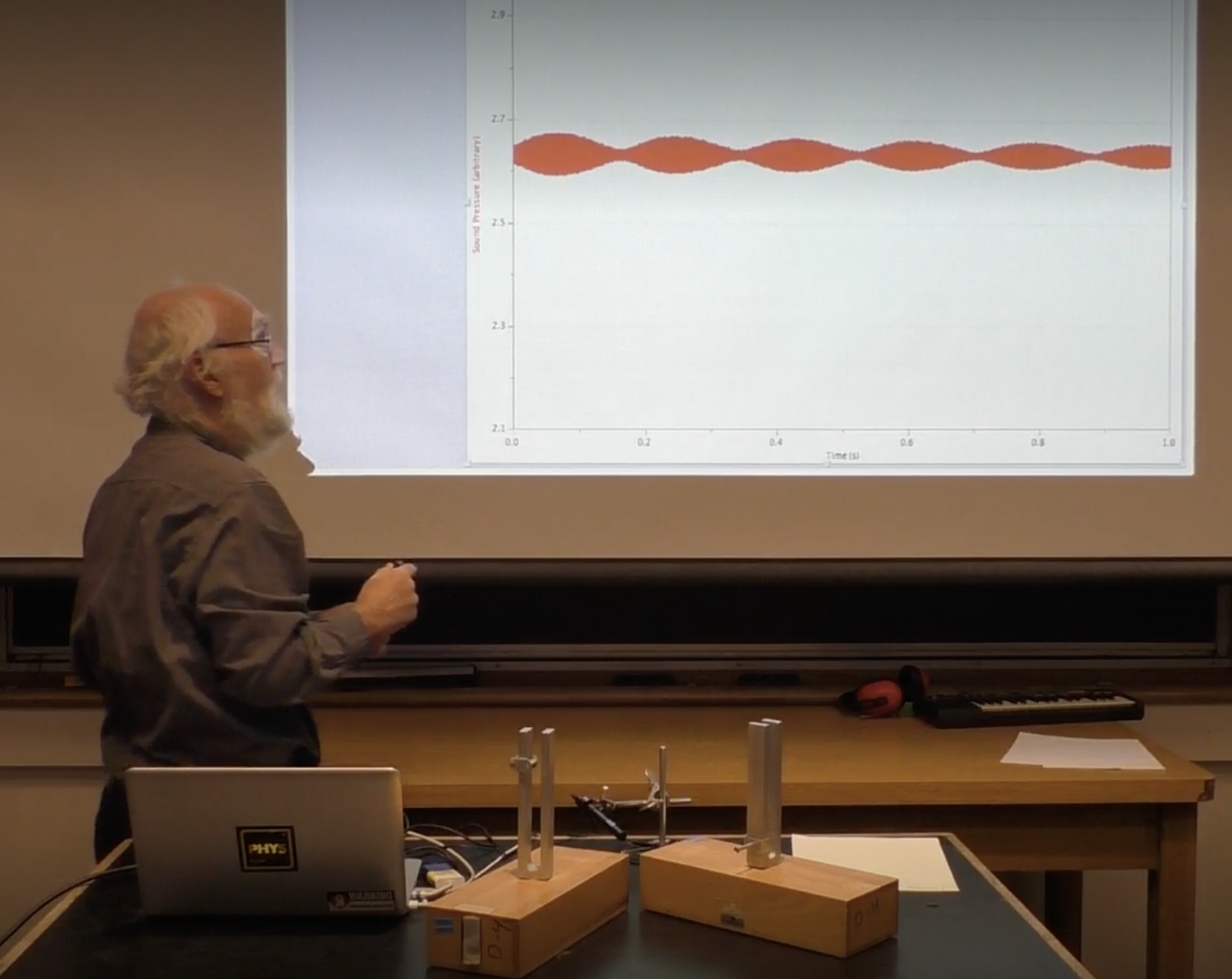Difference between revisions of "Interference--Beats"
From UO Physics Demonstration Catalog
Holdenjose (talk | contribs) |
|||
| (4 intermediate revisions by the same user not shown) | |||
| Line 9: | Line 9: | ||
*Laptop Black Cabinet | *Laptop Black Cabinet | ||
*[[File:Beat Frequency.mp4|thumb]]Labpro and Microphone Prob Shelf O-2 | *[[File:Beat Frequency.mp4|thumb]]Labpro and Microphone Prob Shelf O-2 | ||
'''Alternative:''' | |||
The Apparatus for the Demo listed as [[Interference--Stereo Speakers]] also demonstrates beats | |||
Latest revision as of 12:28, 17 February 2023
Return to Waves
Description:
Two tuning forks vibrate at slightly different frequencies creating a beat frequency. The frequency of each tuning fork is adjustable. You can capture the sound and display Amplitude vs. Time using the Vernier Sound Software and Logger Pro on the laptop using the microphone probe.
Location:
- Tuning Forks Shelf C-4
- Laptop Black Cabinet
- Labpro and Microphone Prob Shelf O-2
Alternative:
The Apparatus for the Demo listed as Interference--Stereo Speakers also demonstrates beats