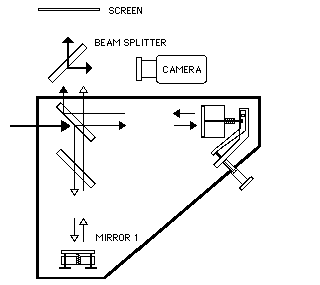Difference between revisions of "White Light Interference"
From UO Physics Demonstration Catalog
(Created page with "{{NewDemo|subject=Light and Optics|topic=Diffraction and Interference|file1=White Light Interference.gif}} Set up the interferometer with the laser by adjusting mirror 1 until the center of the diffraction pattern comes into view (see: Michelson Interferometer). Replace the laser with a white light source. The white light interference pattern (color bands) has been found at 16.1 ą .1 on the Vernier scale. Be aware that there is a very small range over which the interfe...") |
|||
| (One intermediate revision by the same user not shown) | |||
| Line 1: | Line 1: | ||
{{NewDemo|subject=Light and Optics|topic=Diffraction and Interference|file1=White Light Interference.gif}} | {{NewDemo|subject=Light and Optics|topic=Diffraction and Interference|file1=White Light Interference.gif}} | ||
Set up the interferometer with the laser by adjusting mirror 1 until the center of the diffraction pattern comes into view (see: Michelson Interferometer). Replace the laser with a white light source. The white light interference pattern (color bands) has been found at 16.1 ą .1 on the Vernier scale. Be aware that there is a very small range over which the interference pattern occurs. Take time to set things up well and adjust the Vernier scale very slowly. If using a projector for the white light source the image shows up on a screen very well. A frosted | Tricky and patience is needed to set-up. | ||
Set up the interferometer with the laser by adjusting mirror 1 until the center of the diffraction pattern comes into view (see: Michelson Interferometer). Replace the laser with a white light source. The white light interference pattern (color bands) has been found at 16.1 ą .1 on the Vernier scale. Be aware that there is a very small range over which the interference pattern occurs. Take time to set things up well injadvance and adjust the Vernier scale very slowly. If using a projector for the white light source the image shows up on a screen very well. A frosted 25 watt 120V incandescent bulb also gives excellent results but the camera must be used to display the effect to a group. The beam splitter helps to reduce the intensity of the beam for use with a camera. | |||
'''Location: | '''Location: | ||
''' | ''' | ||
* Interferometer: N-2 | * Interferometer: N-2 | ||
Latest revision as of 11:43, 21 January 2023
Return to Diffraction and Interference
Description:
Tricky and patience is needed to set-up.
Set up the interferometer with the laser by adjusting mirror 1 until the center of the diffraction pattern comes into view (see: Michelson Interferometer). Replace the laser with a white light source. The white light interference pattern (color bands) has been found at 16.1 ą .1 on the Vernier scale. Be aware that there is a very small range over which the interference pattern occurs. Take time to set things up well injadvance and adjust the Vernier scale very slowly. If using a projector for the white light source the image shows up on a screen very well. A frosted 25 watt 120V incandescent bulb also gives excellent results but the camera must be used to display the effect to a group. The beam splitter helps to reduce the intensity of the beam for use with a camera.
Location:
- Interferometer: N-2